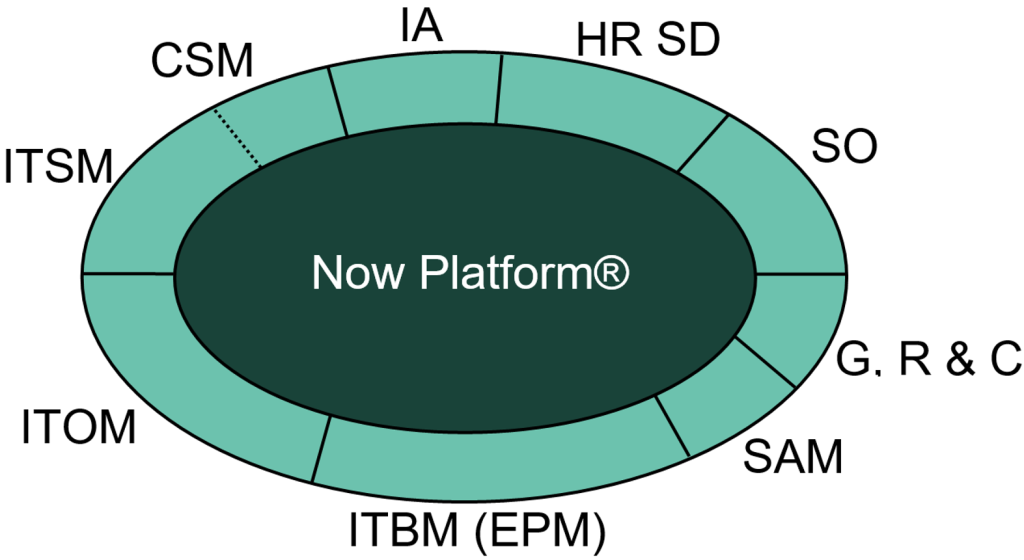Yesterday I had a great talk with Ricarda Kleff, marketing of cellent a Wipro company about ServiceNow @cellent. Please feel free to read the whole interview below:
English version below
Voller Tatendrang für ServiceNow
18.12.2019 | Simpel gesagt: Hinter ServiceNow steckt eine Cloud-Plattform, die für effizientes Arbeiten sorgt, dank einem automatisierten Workflow-Management. Auch cellent gehört nun zum Kundenstamm des US-Cloud-Spezialisten und setzt eine ServiceNow Instanz ein. In naher Zukunft will der IT-Dienstleister auch seinen Kunden Beratungs-, Implementierungs- und Entwicklungsservices für die Applikations-Suite aus der Cloud anbieten. Mehr dazu verrät Felix Großer, Junior Consultant und Head of Center of Excellence ServiceNow, hier im Interview.
Felix, die Nachricht ist noch ganz frisch: Du leitest ab sofort das Center of Excellence für Service Now innerhalb der Practice Cloud Infrastructure Services (CIS). Herzlichen Glückwunsch erst einmal. Was genau sind deine Aufgaben?
Vielen Dank! Ich freue mich wirklich riesig diese spannende Aufgabe übernehmen zu dürfen. Deshalb möchte ich mich an dieser Stelle auch bei Matthias Eckmeyer, Leiter Practice CIS, für das entgegengebrachte Vertrauen bedanken. Mein Auftrag ist herausfordernd. Kurz gesagt: Ich werde mich um den Auf- und Ausbau unserer Beratungs-, Implementierungs- und Entwicklungsleistungen rund um ServiceNow kümmern. Das Center of Excellence (CoE) ist eine Art Kompetenzzentrum. Teil des CoE und meiner Arbeit ist es unter anderem ein Qualifizierungsprogramm für unsere Mitarbeiterinnen und Mitarbeiter aufzusetzen, also festzulegen, welche Schulungen für welche Zielgruppe relevant sind. Ein enger Draht zu ServiceNow ist dabei natürlich sehr wichtig. Wir benötigen zum Beispiel Einblicke in die Roadmap, um, was neue Releases und deren Features angeht, am Puls der Zeit zu bleiben. Zusätzlich werde ich mich auch um die Erstellung diverser Unterlagen beispielsweise für Vertriebsaktivitäten kümmern.
Das klingt allemal herausfordernd.
Auf jeden Fall. Aber ich freue mich darauf hier etwas bewegen zu dürfen; sowohl für die Kolleginnen und Kollegen, als auch für die Firma. Denn in ServiceNow steckt echtes Wachstumspotenzial. Die Plattform ist sehr mächtig – und macht sie mit all ihren Anwendungen extrem spannenden und bedarfsgerecht einsetzbar für Unternehmen. ServiceNow geht weit über das klassische IT Service Management (ITSM) hinaus. Sie deckt zum Beispiel zusätzlich Customer Service Management (CSM), IT Operations Management, Personalverwaltung, IT Security, Predictive Analytics und vieles mehr ab.
Welche dieser Teilbereiche nutzen wir als cellent?
Die beiden Hauptanwendungen. Wobei wir aktuell ITSM mit Incident, Problem, Change sowie Service Request Management im Einsatz haben. In naher Zukunft folgt dann auch CSM.
Deine bisherigen Erfahrungen mit ServiceNow teilst du in einem eigenen Blog. Woher kam diese Idee?
Die Idee kam eigentlich eher spontan auf. Ich gebe mein Wissen gerne weiter und das ist auch die Zielsetzung meines Blogs „Fix IT – today“. Im Rahmen unserer Einführung von ServiceNow standen wir beispielsweise vor dem Problem die Service Level Agreements unter Berücksichtigung der Feiertage in Deutschland abzubilden. Davon habe ich mich als Blog-Schreiber inspirieren lassen, mit meiner persönlichen ServiceNow Instanz herumgespielt und meine Lösung in Worte gepackt. Anschließend wurde sie sogar auch im Projekt umgesetzt. Mein Job dient somit als Inspirationsquelle für den Blog.
Felix, wir danken dir für das interessante Gespräch und freuen uns schon jetzt auf deine nächsten Blog-Beiträge!
Full of drive for ServiceNow
18.12.2019 | Simply put: ServiceNow is a cloud platform that ensures efficient work thanks to automated workflow management. cellent now also belongs to the customer base of the US cloud specialist and uses a ServiceNow instance. Soon, the IT service provider also wants to offer its customers consulting, implementation and development services for the cloud-based application suite. Felix Großer, Junior Consultant and Head of Center of Excellence ServiceNow, gives more details here.
Felix, the news is still fresh: You are now leading the Center of Excellence for ServiceNow within the Practice Cloud Infrastructure Services (CIS). Congratulations! What exactly are your tasks?
Thanks a lot! I’m more than pleased to take over this exciting task. Therefore, I would like to take the opportunity to thank Matthias Eckmeyer, Head of Practice CIS, for the trust he has placed in me. Honestly, my job is challenging. In short: I will take care of the development and expansion of our consulting, implementation and development services for ServiceNow. The Center of Excellence (CoE) is a kind of competence center. Part of the CoE and my work is, among other things, to set up a qualification program for our employees, for instance, to determine which training courses are relevant for which target group. A close connection to ServiceNow is of course very important as well. For example, we need insights into the roadmap in order to stay up-to-date with regards to new releases and their features. In addition, I will also take care of creating various documents like sales collaterals.
That really sounds challenging indeed.
Absolutely. But I am looking forward to being able to make a difference here and drive the topic forward; both for my colleagues and for the company. ServiceNow has real growth potential. The platform is very powerful – and with all its applications it becomes extremely exciting for companies. They can use it based on their needs. ServiceNow goes far beyond classic IT service management (ITSM). For example, it also covers Customer Service Management (CSM), IT Operations Management, Personnel Management, IT Security, Predictive Analytics and much more.
Which of these parts are we using at cellent?
The two main ones. Currently, we have ITSM with Incident, Problem, Change and Service Request Management in use. And in the near future, CSM will follow.
You are sharing your previous experiences with ServiceNow in your own blog. How did you come up with this idea?
The idea came up rather spontaneously. I like to pass on my knowledge and that is also the goal of my blog “Fix IT – today“. As part of our implementation project, for example, we faced the problem of displaying the service level agreements considering the public holidays in Germany. As a blog writer, I got inspired by this, played around with my personal ServiceNow instance and put my solution into words. And it was even implemented in the project. Thus, my job also serves as a source of inspiration for my blog.
Felix, thank you so much for the interesting conversation and we are already looking forward to reading your next blog posts!