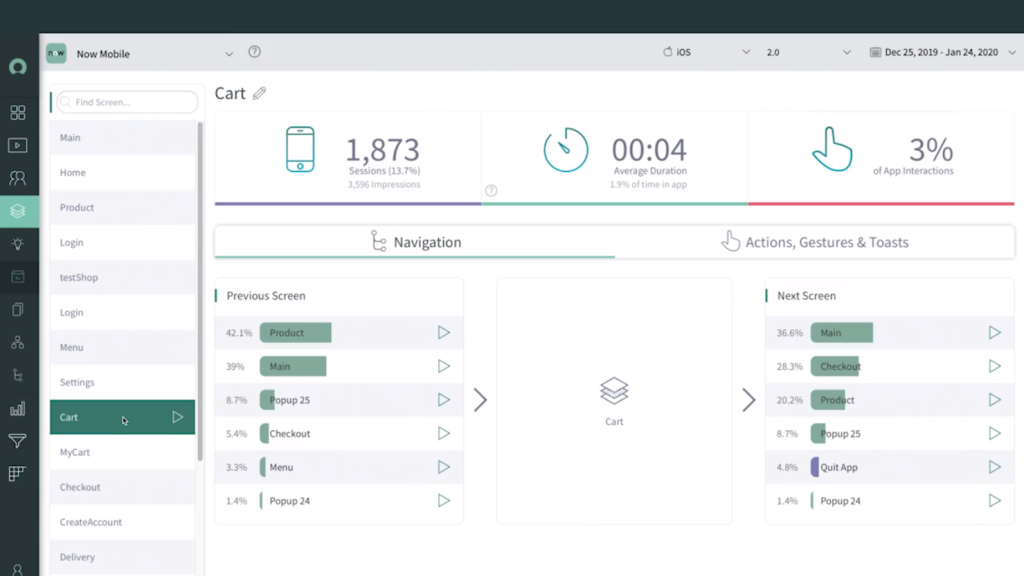Last Thursday the latest ServiceNow version Orlando was officially launched. Here you will find the most important information in case you were not able to attend or want to read the content again.

In the latest release Orlando, ServiceNow introduced more than 800 new features. The most important ones I would like to introduce you briefly:
- Now Intelligence
- Analytics Q&A
- Mobile Branding
- Mobile Analytics
- Now Experience
- ServiceNow Extension for VS Code
Now Intelligence
In the new release, everything is about intelligence. AI is still an unfulfilled promise. Everyone is talking about it but nobody knows how to address the topic. So ServiceNow has fulfilled that promise. True to the motto ‘Intelligence done right: Making work better for you’. Now Intelligence is now behind most applications.

Analytics Q&A (limted access)
What do you think when you read this? Q&A to the Analytics Application? That’s wrong. Analytics is a very interesting topic for the high management level, which needs fast reports and has no time to create them.
The trick is, you enter what information you are looking for in a search field and the Analytics Q&A application generates the required report.
Mobile Branding
With the Orlando release ServiceNow has responded to many customer requirements. One if the requirements is to adapt the available mobile applications. Not only the mobile theme colors can be customized, but also the app name, app description, app icon and splash screen image. With the new release, MAM (Mobile App Management) support is available.

Mobile Analytics
With the new release ServiceNow also introduces a possibility to check user data of mobile applications and thus further improve the stability and performance of the applications.
The ServiceNow Mobile Analytics application provides dashboard views to monitor key performance indicators for mobile application users created with the ServiceNow mobile platform. Visualize metrics and interactions to better understand the user experience and create more intuitive trips for your users.
Now Experience
Today the experience of the employees is broken. Employees have to navigate across several departments to do simple things.
The IT department is responsible for things like connecting to the Internet, needing a new device, resetting the password and much more. The HR department provides policies, changes the address and updates contact information. Facilities organizes office moves, books meeting rooms, a new desk. The Legal Department is responsible for providing evidence of compliance, reporting risks to the Board of Directors. The finance department takes care of payment problems, company credit cards, purchase of various utensils.
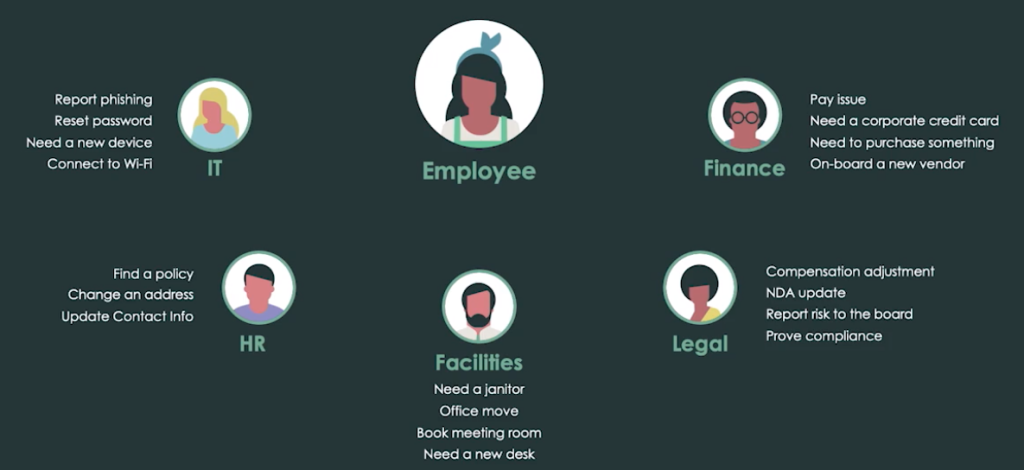
ServiceNow Employee Workflows transform the employee experience. How? ServiceNow combines everything in one platform – not only via website, but also via smartphone. This makes it easier for all employees to get things done, find information or whatever needs to be done.
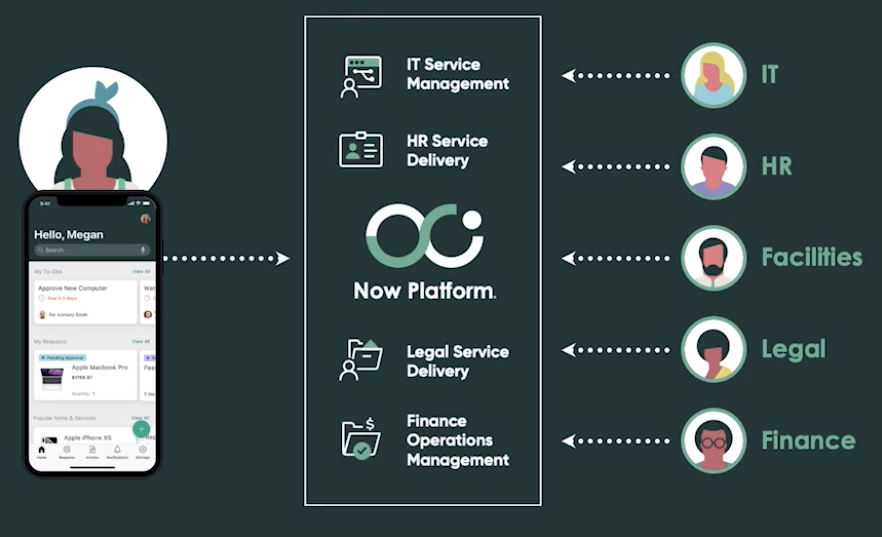
ServiceNow Extension for VS Code
ServiceNow already provided an extension for Microsoft Visual Studio Code in the past. With the new release, this extension has been further improved.
From now on you can develop offline. As soon as an internet connection is available, the changes can be applied. The extension also provides a 2-way-sync between VS Code and the ServiceNow instance. Furthermore, the extension provides code suggestions to use the correct syntax.